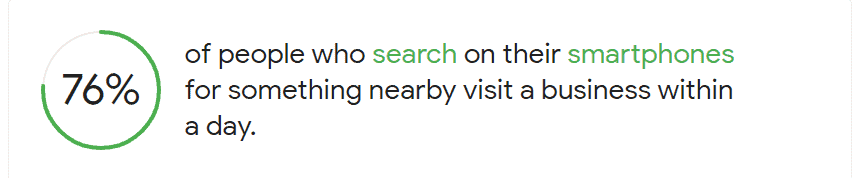by MYB Agency | Jun 17, 2021 | Digital Marketing
10 Ecommerce SEO Tips for Small Businesses
The rise of ecommerce has made it easier than ever for small businesses to make a name for themselves in the industry. In fact, it has also made it easier for stores of all sizes to compete with larger brands. However, ecommerce isn’t a game of luck – it’s about being smart. In this post, we’re going to look at 10 ecommerce SEO tips for small businesses.
Ecommerce SEO Tips
SEO for Ecommerce
The most important thing to remember when it comes to ecommerce is that it’s a tactic, not a strategy. What you’re doing to promote your ecommerce stores will always be different from what you’re doing to promote your brand. That’s because the type of content you promote in ecommerce will be different from the type of content you promote in your brand-specific ecommerce store.
So, here are some quick tips to help you SEO your ecommerce store and get more visitors: Use Keywords I know this sounds obvious, but do you know the big, dirty secret of SEO? Your first page (or main page) is all about keywords. While it may not be on there in the same way it is in your brand-specific site, it should be important enough that people spend time on it.
Keyword Research
Researching keywords is a crucial component of your ecommerce SEO strategy. It’s not only important to keep up to date with the most relevant and active keywords to optimize your site for, but also to keep an eye on the overall search terms. If you notice the search terms suddenly increasing, that’s something you need to keep an eye on. SEO Tools Because there’s so much data out there, having SEO tools to access is a must.
These tools let you check out what your competitors are ranking for in order to see where you can beat them. We use WordStream and SpyFu to monitor the quality of the content on our site and to make sure we’re providing the best possible experience to our visitors.
Optimized Product Titles
It can be difficult for a small business to dedicate time and resources to SEO. But doing so will help your ecommerce website become an essential part of your customer’s purchase experience. With that in mind, it’s vital that you use your product title to its full potential. Why? Well, it will help you rank your website in the SERPs. And that is absolutely vital. If you don’t have the tools, it’s not a simple task to do SEO on your website.
And that can be detrimental to the success of your business. But we’ll show you 10 easy SEO tricks that will transform your product title. Tell Efficient Stories Every shopping cart contains different types of information. For example, a shopping cart has the title, category, currency, and purchase amount information.
Optimized Product Content
No matter what kind of product you’re selling, you’ll want to do your best to appeal to your customers’ needs. The simple answer? You need to make sure your content is optimized. One of the most important parts of your ecommerce strategy is optimizing your product page, or product description.
You can achieve a lot by optimizing your product descriptions. For one, by optimizing your product descriptions, you make it much easier for buyers to understand what they’re getting. This is vital to increasing conversion rates and sales, as customers are more likely to make purchases if they have clear information on what you’re offering.
Optimized Product Images
One of the most important things a store has to offer is its products. This is why it’s vital that their images are clear and concise. They need to be visually appealing and striking. However, not all images are created equal. Here are some common mistakes that store owners make: Using an image that is too large or too small. Using an image that isn’t an actual product. Using an image that doesn’t fit on the page.
Don’t let these common mistakes scare you. With a little research, you can easily avoid them. Here are some tips for optimized images: Look for images with a high resolution. This is an important metric because it is used to determine how large the image will be when resized for use on a smaller, device-specific site.
Optimized Product Variations
Just because a lot of shoppers like your product, doesn’t mean they’ll buy it from you. To attract customers to your store, you need to find other ways to stand out from the competition. One way to do that is to offer highly specialized products that are tailored to different areas of the industry.
And although many of your customers may not know which parts of the industry need these products, it’s up to you to bring them to the forefront. For instance, if you sell gift items, consider offering a different gift choice for each occasion, whether that’s one day or year round. Try to offer several options to your customers and you’ll find that you’ll be able to help them out, even if they don’t know what they need.
Optimized Product Descriptions
There are so many ways to optimize a product description for customers. However, you want to make sure that your customers have a good experience, and that they’re directed to a purchase decision before they click through to your site. Because that’s what it’s all about. Offer Customer Reviews Customer reviews are one of the most important things to optimize when it comes to ecommerce.
As a small business, you can’t afford to take chances by ignoring what’s in front of your customers’ eyes. Make sure that you offer customers a convenient way to share their experiences and reviews. You can even allow customers to pay for reviews on your own website. How to Get Customer Reviews Small businesses that take the time to offer customer reviews are going to win out in the long-term.
Optimized Product Listings
The single most important thing you can do to increase conversion rates is make sure you’re adding the right keywords to your product descriptions. By doing this, you’re effectively boosting the potential of a sale. Google uses product descriptions to serve up search results, so make sure they’re adding the right search terms to them.
First of all, make sure you’re actually including the correct keywords. You can’t create a sentence, then make your keywords come out of that sentence. You have to actually type your keywords into the product description. Here are some tips to make sure you’re adding the correct keywords to your product descriptions.
Optimized Product Reviews
Reviews and testimonials are extremely important to an ecommerce site’s success. In fact, they can make or break a customer’s first impressions. To ensure a positive experience from the beginning, you need to make sure that your customers know that your products are of high quality.
This is easier said than done, of course, as brands often struggle to make their products stand out. To attract consumers, you need to provide positive, helpful reviews and content for them to find. Optimized product reviews are one of the best ways to create that content. To create them, try following a few tips. Create special product reviews pages for higher-end products. Create a clear content path for users to follow that highlights the main features of the product.
Conclusion
As online shopping continues to explode in popularity, it’s important for small business owners to know how to maximize their return on investment. With that in mind, the advice above should help you do just that.

by MYB Agency | Jun 16, 2021 | Digital Marketing, SEO
The Importance of SEO: Why It’s Important for Your Business
Search engine optimization (SEO) is crucial for businesses of all types, but it’s especially important if you have an online store. Why is SEO important for your business? Because your business will not be found on Google without it. And if it’s not found on Google, then it doesn’t exist. OK, that might be an exaggeration, but you get the point. You need SEO for your business, or it will not be found.
Why is SEO important for businesses?
Well, it really is one of the most fundamental parts of online marketing. Even if you are a completely online-only business, it’s still a business that’s dependent on its brand and reputation. If the customers aren’t finding your business, then your business won’t exist in their eyes.
According to search engine expert Dave Isbitski, “It’s not just search rankings. It’s not just keyword-rich URLs. It’s all these things together.” Because if your business doesn’t exist on Google, there will be no customers. However, there are some key steps you can take to make your business more visible on search engines. Step 1: Don’t Neglect SEO SEO is essential. No doubt about that. But you need to take SEO seriously. If you aren’t doing it right, your business is going to miss out.
What is SEO?
Search engine optimization is simply the process of optimizing your website for search engines like Google and Bing. You can also use content marketing techniques to optimize your website for search engines, which is a little more complex. However, for simple sites, the core principles are still the same.
You want your website to be optimized so it can rank for terms related to your business or services. You also need to make sure your website is easy to navigate and uses available keywords in the title tag, meta description, and body content to help your website be found. The steps to search engine optimization There are several SEO strategies you can use to improve your website’s search engine ranking.
The Importance of SEO for Your Online Store
Whether you sell products, services, or anything else, you need a presence online to market your business and sell products or services. If you want to sell online, you need a presence on a few different platforms.
For starters, you need to have an online store with products that are visible to customers. But then you need to make sure your store appears on Google when someone types in the name of your business.
How do you do that? Well, you need to do some research. You need to determine what keywords are driving the most traffic to your site and what keywords are driving customers to your competitors. You also need to make sure you have the right subheadings and other SEO elements on your website. Then you need to make sure you use all the SEO tactics to improve your traffic and
How to get started with SEO
There’s no ‘quick fix’ for SEO, and there’s no one way to get started with it. There are 2 aspects of SEO
- On Page SEO
- Where the content needs to be optimised to improve page quality for the readers and for google rankings
- Off-page SEO
- Where link building activities take place which includes foundational links and guest post which mentions your business name and thereby increasing the authority of your website
- This is a recurring activity which needs to be performed monthly
Conclusion
The importance of SEO can’t be overemphasized. However, it’s a strategy that is almost impossible to master. You can have some success with your SEO by choosing the right keyword phrases, creating an effective website, and partnering with quality content. However, there are a lot of factors that impact how well your business will rank.
For example, there are tons of rankings you can compete for, and even more factors that go into ranking. So you have to be careful about what you search for, and focus on making sure your website is great. Google always gives you a chance to succeed if you work on your SEO every day. Search Engine Optimization Link The key to SEO is getting your name, business, and website in front of the people searching for it.

by MYB Agency | Jun 16, 2021 | Digital Marketing
Logo Design Tips
A good logo defines what the business is about. A logo is the image that represents the company, and can be anything from a symbol to a word to a drawing. And it needs to reflect the company’s values, mission, and brand. But it’s not an easy task to design a logo that’s timeless and effective.
What is a logo?
A logo is simply the image that represents the company. It can be a word, image, or symbol, and represents the brand, so this image will be used in all communications, packaging, and materials. In other words, your logo is an identifier for your brand. You can create a logo from scratch, or you can use a design service. It’s entirely your choice. Some service brands will use multiple designers, or even combinations of designers and templates, to provide you with hundreds of options to choose from.
Why do I need a logo?
If you have a product that will be used over time, a logo is your opportunity to market your product to the public and generate brand recognition. But without a logo, it’s very difficult to achieve the result you want. Designing a logo means doing a ton of research, and researching your target audience.
And it’s important that you make a good logo. A poor logo isn’t going to be of much use. I know the pressure of needing a logo now, but it’s best to save up some cash for the future. But if you can’t hold off until you’re sure you’re going to do well with your business, the same thing applies. You need a good logo. So what’s the best way to start? I’m going to show you exactly how to design a logo step-by-step. 1.
What does a logo look like?
Where is a logo placed? What goes in a logo? Is a logo your brand? But don’t worry, we’ve put together a comprehensive guide to help you understand how to design a logo in nine easy steps. And if you’re struggling with the first step that’s fine too. If you’re still not sure what a logo is, here’s what you should know before trying to design one.
A logo is an image that represents the company. It can be anything from a symbol to a word to a drawing. And it needs to reflect the company’s values, mission, and brand. So, what goes in a logo? Well, in the past, many people believed that a logo was just the logo itself.
How do I design my logo?
Here’s a step-by-step guide to creating a perfect logo. First, you need to consider your brand. Is it a restaurant, real estate agency, furniture store, or even a tech company? The logo should represent your brand’s image, so the logo itself must be able to convey who the company is. Second, decide what kind of logo you’d like your logo to be. Most startups opt for a wordmark to represent their company name.
A great example of this is the creator of Common Slack. Third, decide whether your logo will be in upper or lowercase. Some people believe that putting all caps is more effective and stand out in crowded social media feeds. But using lowercase is a way to save space and to look refined. Fourth, consider how you want the logo to be styled.
What should my logo include?
What should the logo be? How should I handle variations in color and typefaces? In this article, I’ll walk you through everything you need to know to develop a logo for your business that’s right for your industry and budget. A complete guide to designing your own logo: step by step Let’s take a look at what makes a good logo.
To answer this, let’s first look at what makes a bad logo. What is a bad logo? A “bad” logo looks amateurish and dated, and doesn’t reflect the company’s business or product. It’s a common mistake people make when they first start designing a logo, and even when they get it right.
How many colors should my logo be?
Should I use a logo or a symbol? Should I use one or two colors? How should I draw the logo? Where do I get inspiration for a logo? Do I need to hire a professional designer? These are just some of the many questions you may ask yourself when it comes to your company’s logo design.
However, if you have no idea where to start, I’ve done the hard work for you. Below is a step-by-step guide on how to design a logo. So, let’s get started… Learn How To Design A Logo By Following These 6 Steps The logo of the company you’re interested in designing is one of the first things people will see when they’re browsing your website or shopping in your store. While you can design it in Adobe Illustrator, InDesign, CorelDraw, or Sketch, you’ll need to pay a professional designer for it.
Conclusion
When you’re starting a new business, your new logo will become the most important representation of the brand. So it’s crucial that you get it right. I’ve gathered the most important tips for making a logo from over 25 of the best logo designers in the world. Take this step-by-step guide to design a logo today. 1. Who is the client and what are their objectives? This is the first question that you should ask to be able to think clearly.
Are you designing a logo for your own business or a client that has a big scope? Ask yourself this question to determine the client’s objectives and business needs. Your needs may not be similar to the client’s needs, and that’s ok. What you can do is give a clear, simple statement to the client to help them in designing their logo.

by MYB Agency | Jun 6, 2021 | Digital Marketing
6 Tips For Social Media Marketing For Small Businesses
Social Media Marketing for Small Businesses: If you’ve been around social media at all, you’ve seen the explosion of small businesses using social media to market their business. But it can be a daunting task to navigate the world of social media marketing. So, we’ve created a list of 6 tips for SMBs to help them successfully grow their business and get the most out of social media.
6 Tips For Social Media Marketing
Have a good way to share links and information with your followers. Make sure that you use the content that you put out on your social media pages in the most meaningful and engaging way. It’s the main difference between a quality social media marketing strategy and an amateur one. Make sure you use the most effective ways to get the most out of your social media marketing, such as likes, comments, shares and retweets, depending on the niche you’re marketing to. It is important to be active and make use of the various platforms that are out there. Of course, keep it short. Share content that’s relevant to your target audience and that they want to read. Make sure you share the content that your target audience finds most interesting and relevant to their needs.
Tip 1- Create a Social Media Strategy
Creating a social media strategy is the first step to successfully marketing your business. This includes: Finding your brand’s audience – it’s easy to market to people who share your products or services, but what about people who just want to be informed? You have to find them, too. – it’s easy to market to people who share your products or services, but what about people who just want to be informed? You have to find them, too. Producing and posting content on a regular basis – this is not something you can outsource to another company, you need to develop content and promote it in your own way. And posting can be a lengthy and often time-consuming process. So if you can’t do it, ask for help and delegate.
Tip 2 – Spread Your Content
Since there are so many social media sites and platforms, you’re going to have to do some content creation. Here are a few tips on how to do that in the right way. Website Content: Start by creating blog posts that are about an active topic that your audience may be interested in. These can include everything from the latest marketing trends to the most effective tools in the market. Start by creating blog posts that are about an active topic that your audience may be interested in. These can include everything from the latest marketing trends to the most effective tools in the market. Podcasts: I’ve never been much of a podcast person but I do recommend that you take a look at this guide to creating a podcast if you haven’t already.
Tip 3 – Engage With Your Audience
Social media marketing is all about engaging with your audience. This can be done with Facebook, Twitter, Pinterest, LinkedIn, Instagram, and a number of other social media platforms. However, if your audience is made up of people who follow certain sites, then it’s important that you have a strategy in place to connect with them. This can be in the form of: Cross-platform partnerships such as Pinterest promoting your Instagram posts. Share content to your Facebook, Twitter, Pinterest, Google+ and Reddit networks. Do some research on a topic relevant to your industry or niche. Invite your audience to engage with you. If you do this correctly, you will reach more people and gain an audience of people who are also interested in your industry.
Tip 4 – Create a Content Calendar
Every month, make a date to write at least one blog post or write about a social media marketing strategy you’ve done. If you don’t regularly write about your business, you’ll have a hard time creating a clear picture of the reality of your business. If you do write about your business, people will know it’s genuine. Tip 5Speak to Influencers and Professional Bloggers Once you’ve got a content calendar set up for your business, you’ll want to take advantage of the many available social media networks to grow your social media following. Are you using Twitter, or Facebook, or another social media network? If so, you’re making a great start. But, your audience is likely there, and now is the time to take action and try to win them over.
Tip 5 – Don’t Be Afraid To Experiment
It may be tempting to stick with the tried and true strategies, but that can be a mistake. The number one factor for a business’s success is making people care about what it does. If you’re constantly creating and sharing content, your audience will get to know and trust your brand. If that’s not enough to get people on your side. Social media isn’t all about advertising. Social media is for connecting with your customers, getting feedback on your products, and giving customers the opportunity to show their support. You may not need to sell anything in your business, but you can promote your brand, build a loyal following, and gain access to new customers.
Tip 6 – Market Your Business With Social Media
Social media marketing is more than just setting up a business page and posting updates every once in a while. Today, social media is the next level of marketing. It’s a marketing tactic that you can use across all channels (web, mobile, video, and in-person) to reach your ideal customer. From an early customer referral to email marketing, or a website visit, social media provides the perfect outlet to target new customers. Social media is an ideal tool to bring your customer base and the prospects of your business together. Marketers across all industries have seen increased sales by using social media as an advantage for business growth.
Conclusion
Social media marketing is only getting bigger. Having the tools and resources available to get started is crucial, and in this guide, we’ve outlined how you can effectively use social media marketing to grow your business and increase your customer base.

by MYB Agency | Jun 3, 2021 | Digital Marketing
How to Become a Blogger: A Simple, Step-by-Step Guide for Writers
Do you love to write and want to find a way to put your thoughts and ideas into words? Have you ever thought about starting your own blog? A blog is a great way to share your thoughts, feelings and expertise with a large audience. Blogging is a great way to experiment with your writing style, help you build your author platform, and find new clients as a freelance writer. If you’ve been considering starting your own blog, here are a few things you should know before you get started.
Why should you start a blog?
There are a lot of reasons to start a blog. You can start a blog to build your author platform. For example, maybe you want to write romance novels, but you don’t have a lot of book sales. A blog can help you build your fan base so that you can increase your sales. Another reason to start a blog is to promote your book. A lot of books that are marketed well get written up in other blogs.
A blog post about a book that got a lot of attention on another blog will be sent to a lot of potential customers. A blog can help your writing career in other ways as well. Many of the articles in this site have been written for other sites that we’ve written for. One other advantage of blogging is that you can find clients who need your services.
How to start your blog
There are a few things you need to do to build your blog. Choose a niche Choosing the right blogging niche can be the difference between a successful blog and a flop. Be sure you know your audience. You’ll want to choose a niche that aligns with your core audience and makes you unique to your readers. First, you’ll want to figure out your audience. Take some time to think about your readers and the types of things they would be interested in.
Do they want to learn about a topic that you specialize in? Are you concerned with current events or trending social issues? Research your own demographics and use this to develop your niche. Consider your medium Once you know your audience, it’s time to figure out how you will communicate with them.
How to write a new blog post
If you’re a beginner to blogging, or if you’ve never created a new blog post before, it can be a little overwhelming. To make it easier to create a new blog post, I’ve broken down some tips for you in this article. These tips are aimed at people with little or no experience with blogging, but I have plans to add some more advanced tips in the coming months.
Let’s get started. Create a post name This may seem like a no-brainer, but you wouldn’t believe how many people overlook this step. If you’re just starting out, I recommend creating a post name that is easy to remember and easy to pronounce. This is also useful if you want to share your posts on social media. It should be something like “Writing for Writers”, “Getting Comfortable with Words” or “Blogging Success”. You can start writing guest blog on websites such as – JVALIN
How to promote your blog
Your blog is the perfect place to start your blogging journey. A blog will help you grow your list of clients and prospects as well as show off your writing skills to potential employers. You can also promote your blog through social media, but if you don’t have a following there, it won’t do you much good. You will also need to make sure you have a blog software platform to help you track traffic, analytics, and more.
You will want to use a blogging platform that includes lots of features like SEO optimization, advanced keyword research, a blog roll, writing skills assessment, SEO and traffic analysis. Another good option is WordPress because it’s free, easy to use, and lightweight. Many of the popular blogging software companies offer WordPress as a free option.
How to make money from your blog
Though blogging is free (except for your web hosting, of course), it does require some time and effort to make money from it. First, you’ll have to decide on what kind of blog you want to have. There are lots of ways to build a profitable blog. However, here are the most popular ways for bloggers to make money from their blog: Adsense Google offers free Adsense for people who create high-quality content on their blog.
However, you can start making money from Adsense by signing up for an AdSense account. Free Blog Tools You can use some free tools to create blogs with higher readership. Tools like BlogExplorer and Socialnews.io allow you to see statistics of readers who visit your site. Guest Posts Many bloggers make money from guest posting.
Conclusion
Blogging is a great way to earn income as a freelance writer, but you need to make sure you’re ready to start it. Read the tutorial in this post, and follow these tips to help you launch your blog with confidence. As a bonus, here’s a fun post that highlights the 10 most commonly missed and annoying blogging mistakes.